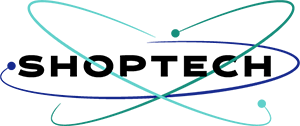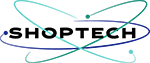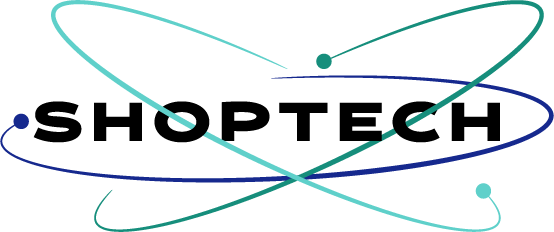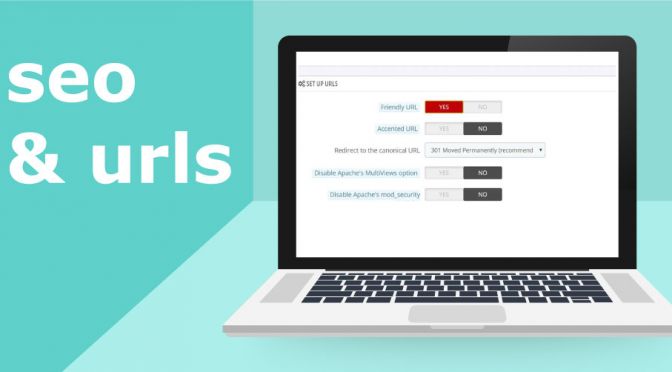Prestashop-thirtybees seo-urls is a useful feature for site optimization. It is of equal importance that correct settings be applied as soon as you setup your online store. It would be a shame to delay the visibility of your shop with a bad configuration, wouldn’t it?
Learning to properly set the Prestashop-thirtybees seo-urls is an indispensable skill a website manager should possess.
For the seasoned Prestashop-thirtybees regulars the SEO settings is simple as installing the basic configuration. It would be rather hard for a novice merchant to think about these details. Specially if he does all the managing and everything by himself, it can be quite frustrating. And mind you, even seasoned web developers, forget to apply these settings which can “diminish” or “reduce” the visibility of your shop.
Always optimized with prestashop-thirtybees seo-urls
Remember to always optimize the page “index” of the Prestashop-thirtybees online store. Still too often I see ecommerce websites with a poor or incomplete description. I could even see the text “Powered by Prestashop” in the description of the page! That’s totally un-acceptable!
The optimization and simplification of urls is an interesting track to exploit which is still relatively rarely modified. There is an interesting potential to shorten the urls of the products to give more importance to the name of the product. This is to facilitate how Google understand and read your contents.
To optimize prestashop-thirtybees seo-urls for good search visibility, let’s get into the mud.
#1 Optimize the title and description of the “index” page for good search engine visibility.
To optimize the title and description for the index page, you have to go to Preferences. On the list of preferences, find the index and click on the Edit button. like so.

You will be redirected the index page edit configuration, like so.
There are three important information that you need to fill in this page. The page title, meta description, and the meta keywords. Check the image below to see how and what I have done for https://addons.shoptech.media, like so.

Click the save button to save your work. Now your index or homepage is fully optimized for good search engine display.
#2 Enable simplified urls management (disable accents support) and use the canonical url redirection 301.
The next step to optimize prestashop-thirtybees seo-urls for good search visibility is to set the friendly urls and redirection. Once again, to do this click on Preferences >> then SEO & URLS.

Two important information should be noticed here. One is the Friendly URL set to YES, and the other is the 301 redirect. Leave the other options as they are. There is no need to change them unless you know what you are doing. Set yours like so.
Well, that was easy, wasn’t it?
#3 Take advantage of shortening your URLs by removing unnecessary route aliases.
Pay extra attention to this section as this may break your website urls. Afterwards, we are going to test everything links in the front office to see if everything is working as it should.
Scroll down a little bit until you see the SCHEMA OF URLS. First thing you do is look for (blocklayered), set it to empty or delete whatever is found inside the text field. Leave the rest as is, like so.

The above are the routes settings of your contents. Example, the route to product will have the category first then the product itself. The route to the CMS page will go thought info >> then categories >> the the name of the page. The friendly url should look like this for CMS page: https://your_site.com/info/some_category/some_page
#4 Generate the robots.txt file
This is the last are to go to when we want to optimize prestashop-thirtybees seo-urls for good search display.
By default, prestashop-thirtybees seo-urls comes with a very good setting for robot.txt contents. For the sake of your learning, I implore you to read the content of your ecommerce website robot.txt. You’ll find pretty interesting entries in there.
Now, to wrap up with this tutorial, scroll down a little bit until you see the button that says Generate robots.txt file, click on that to generate a new robots.txt file. This is important because we have made changes to the configuration of the seo & urls. So, it is a must that you generate a new robots.txt for search engine robots.

Let the process run. Do not move away from the page. Wait for it to finish the process of generating your new robots.txt instruction. When it is done processing the robots.txt, click the Save button to save your work. Like so!
To recap and conclude this tutorial:
What have we learned so far? Well, we have learned the following:
First, we were able to setup and optimized the index page or homepage of our ecommerce website.
Secondly, we enable the Friendy URL and 301 redirect. Next we reset the routes of our urls and links and tested if it is working.
And lastly, we regerated our new robots.txt for search engine robots instructions on how to crawl our ecommerce website.
And that is how we optimize prestashop-thirtybees seo-urls for better search engine visibility.
See you in the next tutorial episode.