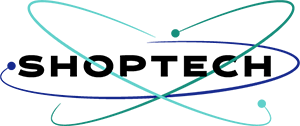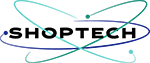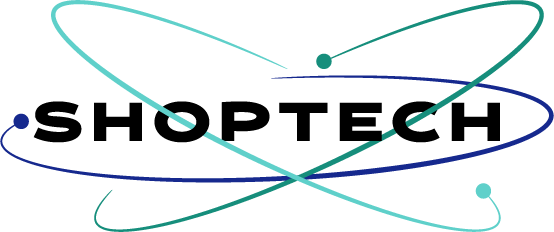If you are intentional and careful with your site category and content, you will create good website structure that helps users at the same time achieves search excellence.
This week we will take a look at the category structure and the menu structure in Prestashop and thirty bees together. It is very important to take the time to create a clear and easy-to-access hierarchy of content for your customers and search engines.
Why does good website structure matter to search engines?
Good site category structure is one of the most crucial aspects of a site’s SEO performance, but on the other hand, few webmasters and owners understand what it means to have a site category structure that enhances their Prestashop website SEO. There are at least a couple of reason why it matters.
A good website category structure means better experience for your users. The mind wants to have balance, that is just who we are, we want to see balance, and feel balance – psychologist call this, equilibrium — being able to put pieces together logically.
Like me, I’d like to find things were they should be placed. I hate moving things around, or placing things where they should not be. I want them where I expect them to be. And I believe, most people do. It’s hard to find things when they are just lying around somewhere they should not be, right? Therefore, a strong and logical site category structure will feel good to users of your website.
This is the very purpose of website menus and categories. They are made so that people can find things easily in your website, and that they can navigate their way around it without feeling lost.
Why is it important for your users to not get lost while in your website?
Have you seen breadcrumb navigation links in your ecommerce website? Have you every wonder what it is there for? Check our previous post on why spicing up your website with breadcrumbs is important for seo?
Well, breadcrumb navigation is like a secondary navigation system available for your visitors. It tells your website user where they are currently located on your website in relation to the home page. It allows your users to go up and down in the hierarchy of your links. It’s primary purpose is to provide your website visitors an easier way to navigate around – keeping them from being lost in the maze, especially if your ecommerce website have tons of categories and products as well as contents.
The same is true with menus and category structure. Their primary purpose is to help users find their way around your ecommerce website. You do not want your users to keep getting lost and frustrated. You want their experience to be the best as possible, to know your website like the palm of their hands.
This is the reason this tutorial #3 on Learning Prestashop propery: working on category sturcture is important in order for you to run your Prestashop or thirtybees website well.
Let us get into the details.
On many e-commerce sites, categories are still “trivialized”, poorly constructed. One should understand that the visual side of things is very important for customers, while category structure is also important for your SEO, as mentioned earlier . Let’s see how to manage the categories in the Prestashop and thirty bees platform .
In this lesson series, we will be doing the following tasks:
- Delete existing categories.
- Creating a new category hierarchy while reinforcing the key-word “short-dresses” or the category focus of your website.
- Add a (rational) background image to the category + add text that will describe the entire category.
- Give it meta for SEO
- Give it access.
Login to your website back office. Then click on the “Catalog”, then choose “Categories”. You should see the screen like the image below:

Go ahead and delete those three categories by clicking on the down arrow at the far right of the page:

Now, Create a new category hierarchy while reinforcing your focus around the key-word “short-dresses” or whatever it is your ecommerce website is about, but focus on a single topic that describe your website – by clicking on the “Add New Category” button at the top right side of the page.
The good thing about Prestashop and thirty bees is that, you can do basic SEO easily. Add a good description that describe your category best. You may add a category cover image and a category thumbnail. Add a meta description and a meta title as well as the meta keywords for your category to make it SEO friendly. You can also assign a friendly url to your category. Here, you can also assign group access. If you want that your product can only be accessed by login users, you can set it here, if not, leave it as is.
How many levels deep should my categories be?
Our advice for website category with sub-categories structure
When creating categories with sub-categories, your categories should ideally be focused around a single main topic, sub-categories supporting and digging deeper into the mother category. This helps you target your content by limiting the number of irrelevant posts and sends a strong signal to search engines about the kind of queries your site is best to answer. It helps also address the right target group, minimizing the number of fruit-fly followers and frustrated readers.
Three important thing to remember:
- Plan you category structure. Write it down.
- Create no more than 7 categories deep. Go for 3 levels deep average. The less the better.
- Do NOT put products in a category that has sub-categories in it, put the products inside a sub-category instead.
This way your shop stays organized and user friendly for your visitors to navigate, even on a mobile phone.
Why it is important to plan your website category structure?
It’s important to plan ahead how the structure and navigation of your online shop will be. Think from the perspective of your visitors: what is the easiest, the least confusing and the shortest route to your products?
Simple reminders when structuring your website categories and menu(I will be doing this article as a separate one for next lesson):
- Keep it simple!
- Ensure that your visitors can find your products with 3 clicks or less
- Limit categories to 7 items per level, more navigation items do not fit on a smartphone screen
You’re done! That wasn’t so hard, was it? Go ahead can create more categories as your like, and play with it. The more you keep doing it, the more you become confident working with your categories.
Check out our previous lesson on this series:
How to properly install Prestashop or thirty bees ecommerce platform?
How to change the logo and header of a fresh Prestashop or thirty bees install?
Let us know what you think of this tutorial on working creating a Good website structure. Was it helpful? Are there areas where we should improve? Perhaps information that was missing? Write your comment on the comment section below. Don’t forget to click the social media button to share to friends.