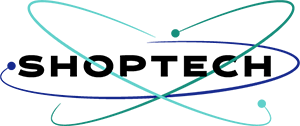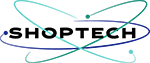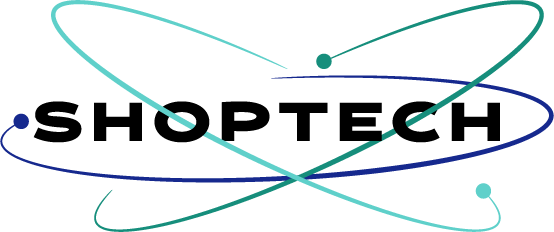A regular backup of prestashop-thirtybees ecommerce website is an important part of running an online store. When all is well with our ecommerce website, we never think about backups, it’s always when we lost the data we say, “if only I had thought about it before.”
Through this article I propose to review some essential aspect of running a prestashop or thirtybees webshop in order to avoid instances of having to look for a backup and there is none. Please see also my previous post on what to do when your ecommerce website is hacked or infected with virus?. These simple steps can save you a lot of headache and money.
Why do I have to backups?
We can never emphasize it enough! Never forget to make backups, I always tell myself this … “you cannot save a small amount of your energy and attention only to regret later, because your years of work is gone, stolen from you, because of your neglect.” Your data is worth money, even if it is totally immaterial, it is invaluable. You can not afford to lose your customers’ data, your current sales, your statistics, losing this vital information, would mean for the most part, an immediate cessation of the activity, or to put your company out of business. That is how immense it is!
Never Rely that Your Host will do it for you!
First thing important in my opinion, whether your host makes backups or not, because in principle they will, but what if they don’t? When you are not sure, contact them and ask for more information about it. It is extremely important to be sure that your site is backed up regularly. Remind yourself about the frequency of backups and also the recovery process and the delay, ask if this recovery operation generates fees or if you can do it yourself. For example here at shoptech.media, backups are made every day and are recoverable for free (if of course the customer does not crash his shop twice a day) as part of our service.
With all that out of the way, When do you need to make your backups?
When to make backup of prestashop-thirtybees ecommerce website?
As often as possible ! I recommend to make one before and after you make some changes in your file or configuration. What I mean by this are the following. Make a backup when:
- making an installation for example of a module,
- you make a global update of the stock of your store,
- you make a massive modification of products etc …
Not all important tweaks and modifications would likely cause a change or might probably give an error in your shop. But that is beside the point. Do it regularly, (depending of course on your volume site traffic).
What to back up?
- All information and files related to your store activity, I mean by this: your files words, excels etc .. you must have a copy on your local machine,
- the database of your Prestashop/Thirtybees ecommerce website
- related files deposited through FTP that may or may not directly affect your ecommerce website.
Now, we will go to the specific of backing up your ecommerce website. I always divide backups into two group. One is for the database(SQL) and the other is for the files(html, php, javascript, css, images files). The first thing to backup is your database file.
1. How to back up my Prestashop database ecommerce website?
For this purpose, in your back office, go to the Advance Parameters -> DB Backup tab and follow the rest of the instructions on the screen. If you have an old version of Prestashop (1.3) make sure that the option save all tables is activated.

Note: Do not refresh the page if it’s taking too long to save. This usually happens if you have a lot of products in your ecommerce store.
Don’t forget to click the “save” button. Easy, right?
2. How to save the backup of Prestashop-thirtybees ecommerce files?
For this purpose, the ideal thing to do is to store these files on an external hard drive or at your host, in a location for backups. Watch this youtube tutorial on how to do the backup. This is for Prestashop 1.6.x
After you are done with the backup from your cpanel or website account. Download the zip file into your local computer.
And if all these are too complicated for you, you can give us a call or contact us. We will be more than willing to help you backup your prestashop ecommerce website. 100% guarantee!
Resourse: Prestashop, thirtybees
At the end of the day…
Always have a backup of prestashop-thirtybees ecommerce website, check that your backups(database and files) are up-to-date with the changes you have made on your shop. This process may not be the most exciting for you, but trust me on this, it will save you a lot. Rather than wait for the worst, anticipate it, and take steps. I think it’s worth taking a little time to regularly check your backups. If you have not done it yet, now is the time to do it, do not wait for the worst thing to happen!
Let us know your experience on how to backup of prestashop-thirtybees ecommerce website in the comment section. Do you have a better way to do your backup up?