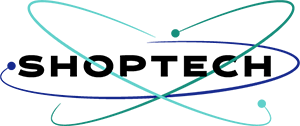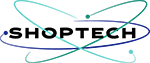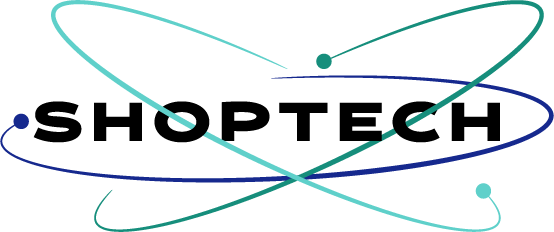When you look at a demo Prestashop-thirtybees theme, it looks stunningly “beautiful” and the set-up seems absolutely easy. But once you install a prestashop-thirtybees theme purchased from a third party developer, problems arise here and there. It becomes a nightmare! Sounds familiar?
Frequent problems when installing a prestashop-thirtybees theme
What I regularly notice when installing a new prestashop-thirtybees theme is that once installed, it does not match the demonstration website. Even if you follow the installation to the letter with the sample data model (via an SQL import). You still will encounter rickety configuration, with terms in English(such is the case when in multi-language) almost everywhere. With the US configurations, that hang around everywhere in the database. The installation can be really painful, because you will need to retouch certain settings and re-translate terms.
The right procedure to install a prestashop-thirtybees theme
The best method is to install a new version of Prestashop-thirtybees and install the theme and replace just the “/modules” and “/img” folders. Then, you can import the SQL file provided (which is the case at Template Monster ), in order to get a structured demo site with the right configuration.
The second method is to install the theme cleanly on your production environment. For that you can import the theme in a classic way from the back office and set it by default. Afterwards, add the modules related to the theme as well as the images, just as you did with the first method.
To properly install a prestashop-thirtybees theme, everything will depend on HOOK and positions!
This is the most important point to remember. Because it is necessary that we are able to compare the modules between the two shops. To do so, one will have to check under “Modules -> Positions”. To see the similarities and the difference between the your e-shop test and your e-shop production, to ensure that all modules are positioned correctly.

Things to remember when installing a prestashop-thirtybees theme.
-The order of the modules must be identical in each HOOK positions
-it should not miss a module in a HOOK
-if you have additional modules on your production environment, these may cause a different display of your test shop, temporarily disable them.
Even professionals makes mistakes when installing themes
What we recommend is to have a duplicate shop(usually naming it demo.your_site.com). It’s very convenient, because it allows you to know for example if a bug is present in the original version without the additional modules. Secondly, it allows you to manually inspect the changes in the that particular modules by copy pasting. But always have a reference base to go back to if something bad happens during the installation of your prestashop-thritybees theme.
In conclusion:
To install a prestashop-thirtybees theme properly, you need to test it first in a test environment before doing it on you live ecommerce website. Remember, backup your prestashop-thirtybees website files first!