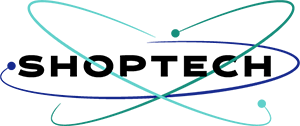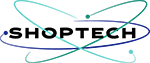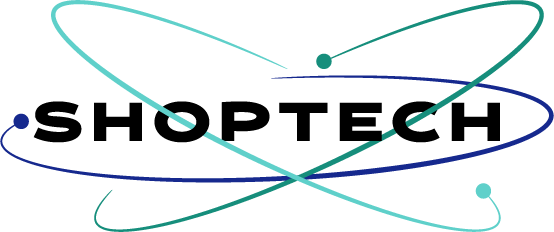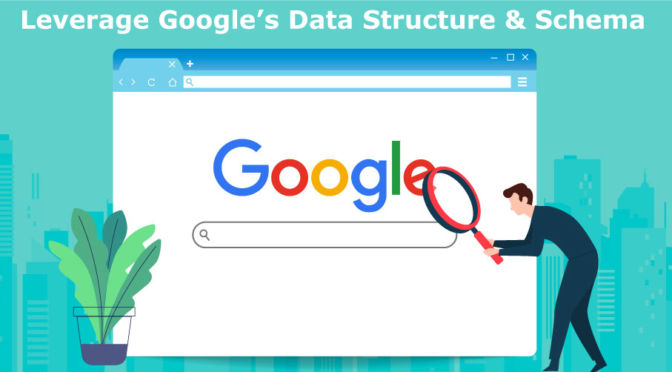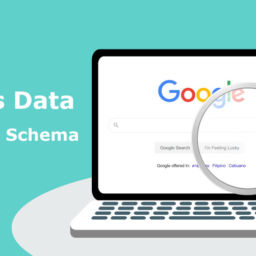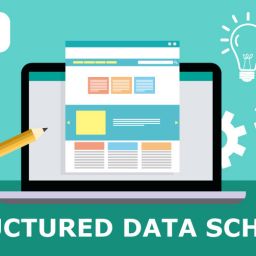Corporate contact structured data are markup information that tells search users that you are the official owner of a website property or company.
How do ecommerce website leverage Google corporate contact structured data? How does corporate contact help website rank better in Google search engine?
Corporate contact structured data adds your company’s contact information to the Google Knowledge panel in some searches. For example, when a user enters your company name into the search bar, it automatically fetches the information connected to you. Check the images below to better understand how Google uses corporate contact structured data.

Google is able to return the search results in an authoritative manner, that is what it do. This means that, the rich text result above is the official website and information for the search term “Prestashop”.
Google My Business page, encourages companies to claim their business page through google. This helps greatly in leads generation, and it is free.
How do you implement corporate contact structured data?
First we need to see what data Google is looking for in our structured data markup for corporate contact. Below are the guideline taken from the google developers page:
- Corporate Contact markup should follow these guidelines:
The organization record is specified first. The only required properties are:
url— must be the home page of the company’s official sitecontactPoint— one or moreContactPointrecordsPages with markup must not be blocked from crawling by
robots.txtdirectives.
That seems pretty straight forward.
Now, how exactly do your implement this into your ecommerce website development?
There are three ways you can implement corporate contact structured data. We will start from the most difficult first and ends up with the easiest to implement.
1. Manually implement the structured data into your markup.
The data, must be enclosed within the <script type="application/ld+json"> … </script> tags as shown in the examples below, may be placed in either the <HEAD> or <BODY> region of the page that displays that event.

According to the official documentation,
JSON-LD markup inserted by Javascript that runs upon initial page load can be recognized.
[JSON-LD is a] JavaScript notation embedded in a tag in the page head or body… Google can read JSON-LD data when it is dynamically injected into the page’s contents, such as by JavaScript code or embedded widgets in your content management system.
From the perspectives of Schema.org, JSON-LD, it should not matter where the data is located. The data is the same, no matter from where in the document it got extracted.
From the perspective of HTML5:
If it’s data about your page (or what this page is about), you could place the script element in the head, as the head element.
2. The second way is still manual, but is the use of html to insert the data into the place where you want it to be extracted or crawled by bots,
usually recommended in the contact us page. Below is the comparison of the data insert and the html insert for shoptech.media corporate contact structured data:
Data insert
<script type=”application/ld+json”>
{
“@context”: “https://schema.org”,
“@type”: “Organization”,
“url”: “http://www.shoptech.media”,
“logo”: “https://shoptech.media/wp-content/uploads/2019/08/cropped-logo-sm.png”,
“contactPoint”: [{
“@type”: “ContactPoint”,
“telephone”: “+45-65711114”,
“contactType”: “customer service”
}]
}
</script>
HTML insert
<div class=”corporateContact”><p class=”companyName” vocab=”http://schema.org/” resource=”#manu” typeof=”Organization”>
<span property=”name”>ShopTech Media</span>
<img property=”logo” src=”https://shoptech.media/wp-content/uploads/2019/08/cropped-logo-sm.png” />
<a property=”url” href=”http://www.shoptech.media”>Home page</a>
</p>
<p typeof=”contactPoint”>
<span property=”contactType”>Customer Service:</span>
<span property=”telephone”>+45-65711114</span>
</p></div>
This is how it will look in the browser:
When Google bots crawl shoptech.media, it will extract that data we just inserted there and displays it as the corporate contact for shoptech.media.
I hope that was easy.
3. Now the third way for your to implement corporate contact structured data in your ecommerce website development,
particularly Prestashop or thirty bees ecommerce website, is to use our SchemaPro module.
Our SchemaPro module comes with corporate contact schema and it is easy to apply it.

Click the Modules menu >> search for SchemaPro >> click on Corporate Contact >> enter the details of your company. That is it!
Corporate contact structured data are markup that signals to users that you are the official website of your company. It adds your company’s contact information to the Google Knowledge panel in some searches.
Note: Implementing structured Data does not mean your ecommerce is going to rank higher in search engine results. There are lots of variables that you need to do to accomplish that top ranking. This is one of those.
In conclusions:
What do you think? Am I off base on this one? Let us know what you think on the comment section. Give it a like and a star rating. And of course, share this on your social media account.
Have a nice day!