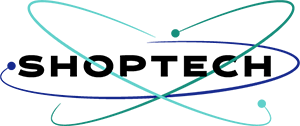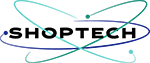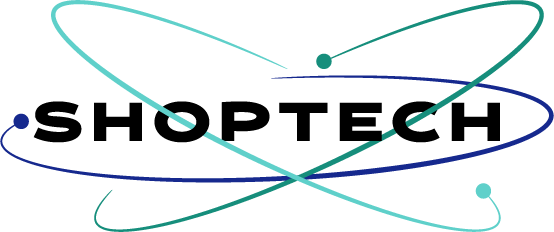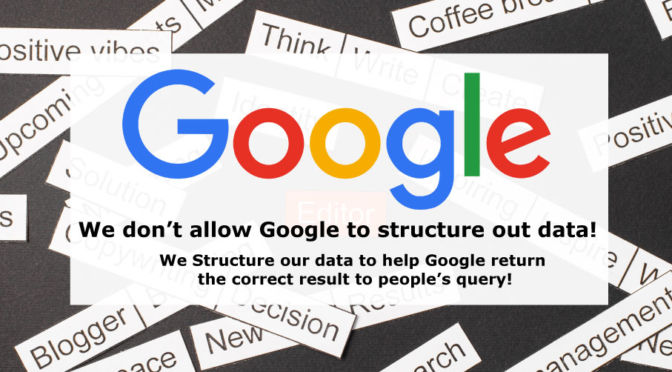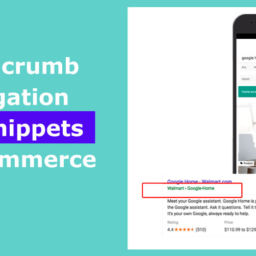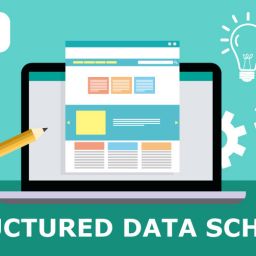Data structure has now become synonymous with accepted Google schema type. Implementing structured data to your product page, news articles, and blog posts article enhances your prestashop or thirtybees ecommerce website appearance in Google Search results.
First, let us define what is Structured Data or Data Structure?
Structured Data are like “key – value pairs”, where you have a key and the corresponding accepted value.
For example:
Key = Person
Value = Richard
When someone is looking for a person, it usually follow that he will mention a name, take a look at a conversation below:
John: I am looking for a person, can you help me?
Mary: Who are you looking for?
John: I am looking for Richard.
In this case, it is easier to recognize the inquiry and points to the answer, which in this case “Richard”. Mary cannot present not just any person, she must point to Richard. If Mary point John to a dog named Richard, that wouldnt be a nice gesture, would it? Because John is not looking for a dog, he is looking for a person.
The above conversation will look like this in a structured data “key:value” pair,
Person : Richard
Hope this makes sense.
Structured Data does not make Google rank a website higher than other websites that are not structured. What structured data does help with, as the example conversation above implies, is targeting your content to the right people when they are searching for it online.
We all know that Google’s search rankings are built on 3 factors:
- Quality
- Authority
- Relevance
Let us take a look at this JSON-LD sample of schema type, Person, and see what we can understand further.
<script type=”application/ld+json”>
{
“@context”: “http://schema.org/Person”,
“@type”: “Person”,
“name”: “Richard”,
“description”: “An Front end Developer and content writer.”
“address”:”Somewhere, 2019 Someplace”
}
</script>
Telling Google who or what exactly is it your are referring to.
Let’s say you have a Person website with a page that’s about Richard. Google can absolutely tell that your page is about “Richard”, but it won’t necessarily know what “Richard” means in terms of relevance to a particular search query.
Which “Richard” is it? Is it the dog? the cat? is it a place? A song perhaps?

Once it crawls the schema above: it will say, Oh, this particular Richard is a “Person”! And this Richard is “A Front end Developer and content writer”. The one that has an address of “Somewhere, 2019 Someplace”. I got it, here is what you are looking for.
If the data above is unstructured, it would look like this:
Richard, A Front end Developer and content writer, lives in Somewhere, 2019 Someplace.
There is absolutely no way, search engine will know what that is in terms of relevance to the search query.
We don’t allow Google to structure out data!
We Structure our data to help Google return
the correct result to people’s query!
Now, this does makes sense, right?
Going back to our topic, how to make your article friendly to Google by using data structure schema?
At the minimum you need to tell Google at least the following schema structure from schema.org
- You article must have an “articleBody” and it will expect a “text”. If you give Google an image, they would not like it, and will probably give your website a thumb down.
- Your article must have an “articleSection” and it will expect also a “text”.
- It must contain an “author”, it can either be Organization or Person
- must tell Google about it’s “headline” in the form of a “Text”
- Give it an image. And it should be an ImageObject or URL
Your article then will appear to search engine in a “key:value” pair like below:
- articleBody: text description.. blah blah blah
- articleSection: text description.. blah blah blah
- author: Someone or Some company
- author.
name: text, name of author - image: image object or url
- headline: text description
- datePublish: Date
There are many many more that you can do for your article to make it Google friendly. dateModified, pageEnd, pageStart, pagination, about, etc. For a full schema for an article click here.
It is simply easier to trace data that is structured than that which isn’t. In our example above, if we had 1000 messages like this and they were unstructured, how easy would it be to even access them?
Here is how the data(JSON-LD) actually look to search engine:

How much data does Google process in a day? According to forbes.com,
There are 2.5 quintillion bytes of data created each day at our current pace, but that pace is only accelerating with the growth of the Internet of Things (IoT). Over the last two years alone 90 percent of the data in the world was generated.
Check our previous article on How Schema.org Improves Your Prestashop and Thirtybees SEO Results
How does your Prestashop ecommerce website benefit from this?
Primarily, data structure and implementing schema enhances your ecommerce website ranking results. Your website can be featured and included placement in the
Top stories carousel,

host carousel,

Rich snippets result features such as headline text and larger-than-thumbnail images.

Not many prestashop and thirtybees ecommerce website are implementing proper data structure and schema. That is why if you implement it now, you are way steps ahead of your competitors in the search engine results.
How Do you implement article and product structured data and Schema.org in your Prestashop and Thirtybees ecommerce website?
A. Do it yourself. Unfortunately, neither Prestashop nor Thirtybees do not come with readily usable way to properly implement data structure and schema.org.
B. Hire someone to do it for you. Or buy a module that does not do what search engine is asking. Or,
C. Install our Schema Pro Module.
The SchemaProProduct Module for article and product structured data
The SchemaProProduct Module is a versatile data structure module for your prestahop and thirtybees ecommerce website. It allows you to create multiple schema type to your product to make it search engine friendly.
You can write an article for a particular product you have right in the product admin page. So, you not only have a product description for your product, and you also have an article about your product. Add data types like a FAQ, Q&A, Recipe to your product, like so. The possibilities are endless!
By doing this, you stay ahead of your competition in search engine results. 90% of ecommerce website finds it hard to rank in search results, and one of the primary reason is that they are not Google friendly. Meaning that, search engine like Google find it hard to read the data being sent to them.
Check this from the google developers’ page.
By structuring your content according to this guide, your content may be automatically turned into an action on the Google Assistant. You can learn more about Content Actions on the Actions on Google docs.
Contact shoptech.media if you want to avail of this module for your Prestashop or Thirtybees ecommerce website, and you want to implement data structure and schema to make your articles and product page Google friendly. A representative will contact you within 24 hours of receipt of your email.
As you implement proper schema and structured data, your product page become eligible for different features depending on how you present your page to search engines, and dominate your competition.