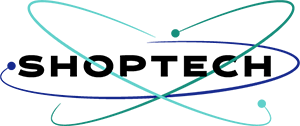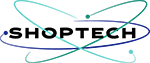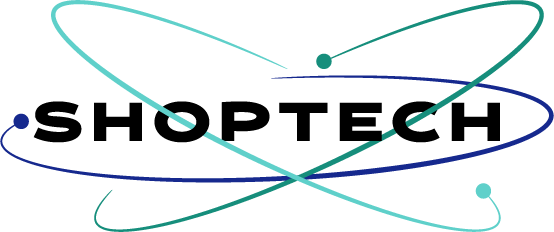Customer loyalty programs might be one of the most straightforward approaches to grow sales. It increases customer retention and build loyalty. It also presents a selfless concern for the well-being of others in the community. Making this one of the best benefits of a customer loyalty programs you can take advantage of that comes along with prestashop-thirtybees ecommerce system.
Why implement Customer Loyalty programs?
The loyalty point system is a very interesting and profitable idea, especially when customers order regularly from your ecommerce store. Offering points is not a trigger for the buyer on the first purchase, but it encourages him to come back to repeat order again and again.
Repeat customers are responsible for 40% of the total revenue of an ecommerce store. Hence, isn’t it automatic that more resource be diverted to get more sales from repeat customers? And yet, this is not happening.
The idea of implementing customer loyalty module on your shop is an excellent way to drive repeat orders. However, it requires – in my opinion – to work a little integration so that the customer understands the operation of the points and how it is managed via his account. Currently, there is no explanation provided by developers in the default install. Clients may get lost and ask you about it.
In this learning prestashop-thirtybees lesson, we will be covering a lot from module installation to customization, and perhaps a little bit of css work.
Below are list of objectives we are going to cover.
- What is the loyalty points module for?
- Settings & configuration of the module.
- Delete the “loyalty” folder in the “modules” folder of your theme, to ensure proper loading of the core module.
- Make sure an e-mail is sent to the customer during the entire process.
- Turn your points into a discount voucher via the customer account.
- Some CSS / templating formatting work seems required, but is necessary to provide a nice and smooth interface.(Optional)
Let’s dive right in!
What is a customer loyalty module for?
Customer Loyalty module has been discussed above. But, I would like to give the following definition of customer loyalty module from a third-party resource.
Customer Loyalty module is a two-tiered solution designed to drive incremental business through your doors, by rewarding your frequent shoppers and driving repeat business. Both the Frequent Shopper Program and the Advanced Gift with Purchase Program are included.
In short, customer loyalty modules are modules designed to drive more sales by giving repeat customers reward on their next order. It is an incentive based system.
Alright! Let’s get to the module itself.
As always, login to your back office and go to Modules and Services. Search for the term “loyalty“. You should see a screen like below, like so.

Click the install button. When the module is properly installed, click on the “configure” button. In the module configuration page, there is just one value that you need to set according as you may like. Check the image below:

The most important value you need to set for your own ecommerce store is the value for every point. The default is that for every 10unit price, a customer gets 1 point which is equal to 0.5kr(or USD, whatever is your currency). You may set it to whatever amount you want to assign for every point your customer gains as a reward, it is up to you. Leave the other value as is. You don’t have to change anything unless necessary.
Do not forget to click Save button when you are done!
Checking the front end to see if customer loyalty module works
Now, refresh you front page and make a mock order. You should be able to see a note like the one in the image below.

If this notification does not appear where it should appear, or you see something different like the image below.

Delete the “loyalty” folder in the “modules” folder of your theme, to ensure proper loading of the core module.
If you have this notification in your ecommerce store after installing the customer loyalty module. You will have to do delete the “loyalty” folder in your themes/your_theme/modules directory. To do this, you must login to your Cpanel area. Then open File Manager. In the file manager console, click public_html, then go to themes >> your_theme >> modules,

Don’t worry, that folder is auto generated when you installed the module. Delete it!
Go to your front store and refresh your page. All things should be good at this point and you should be able to see the notification, like so.
Make a checkout process, and in the checkout page, you will see the notification as below, like so.

Complete the order, then go to your account page. You should be able to see the Loyalty points menu listed among your tools, like so.

Click it and see your loyalty points!
Make sure an e-mail is sent to the customer during the entire process.
Check your email to see if you are receiving system emails. If you do, then all is good.
There is one more thing that you need to check. Go back to your back office, and then go to Orders. Then look for “status”. Click the selection arrow, then select “Delivered”, like so.

Then click the “UPDATE STATUS” button. This will ensure that the loyalty points is going to activate for this particular customer. The loyalty point will not be activated if the order is not completed.
Turn your points into a discount voucher via the customer account.
Now, you go back to the front office and click on my account >> loyalty points.. refresh the page. You should be able to see a screen like below.

Now you have the option of turning your loyalty points to its equivalent money. Cool stuff! This will be applied the next time this particular customer make another order. Powerful and awesome way to reward customer loyalty!
In conclusion
Smart businesses spend a great deal of money on how to get more sales from repeat customers. The reason for this is that, 27% of your customers who made purchase will likely buy from you again. The better stat is that if these same customers make a third and fourth purchase from your ecommerce store. It raises your conversion rate to 54% for repeat customers.
Customer loyalty programs can double or even triple your ecommerce sales.
Give us a shout out if you agree or disagree with our take. If you like the post, please share it to your social media friends. Thanks! ciao 🙂