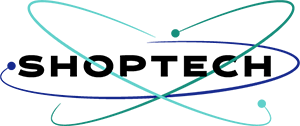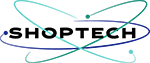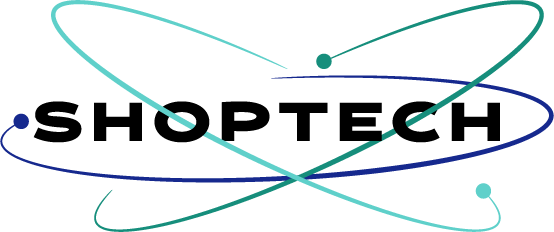We do a lot for your shop solution to live up to the consistent demand for high speed.
Its the combination of the files in the system and the servers that deliver those files, that creates the interface for your customers.
Lets start with the servers
If your customers is in Great Britain or northern Europe, then we will make sure that the servers is located near by. The further away, the longer time it takes for your data, before it reaches your customers.
And on top of that, we makes sure to configure the servers to run your exact system, and always applies the latest technology.
We are pretty picky when it comes to hosting, which is clear when you consider our stability and speed.
This is also the parameters in which we are competing, because we know something about delivering data efficiently.
Your system and the files
We are making sure that your system is fast, and one of the ways we do this, is using the cache module that we created. Cause this cache system really has a great impact on hos fast the webshop is being displayed on your customers screens.
Caching is done on the server and in the browsers.
If a visitor enters your site for the first time, they are seeing a cached version that is being delivered emmediately. When they visit you the second time, then its the browsers cached copy that is being displayed.
This is a great way to avoid delivering all the filen again and again, and has a great impact on the speed.
It can, however, be necessary for you to clear the cache, every time you edit something.
Because, if you dont, you might not see the changes in the frontend that you just applied.
A lot of our clients also forget to rebuild the cache after clearing it.
Its quite important that you remember to rebuild the cache, to ensure that your e-commerce is continuously performing lightning fast.
You also have a responsibility regarding the loading speed.
Beside regenerating the cache, you have to consider the size of your product images, images for campaigns and banners. Cause if these image files are too big due to high quality, it can affect the loading speed.
Lets say you want to replace an image on a banner which is 1920 px wide and 500 px high, then you need to make sure that the image you want to use, has the same dimensions.
If the image is, lets say 2880 px X 750 px, then you will have an unnecessary big and heavy image, not how well its optimized.
And when Im referring to optimization of images, Im not only talking about the size in dimension.
Im referring to an image that only has the amount of pixels required for a nice and sharp display, without being too heavy when it comes to the size in kilobytes.
One disadvantage, when it comes to the images, is that an e-commerce is relying heavily to the images.
Cause as a rule of thump, you should always try and limit the amount of images used on a website to maximum 10. -Which includes logos and icons.
But this won’t work on an e-commerce, since its the images that displays the products, and makes sure that people out there can se what they are buying. And on a webshop, the amount of products and corresponding images, can easily amount to quite a lot.
But if you make sure to optimize the images properly, you are making sure that your site keeps being fast.
You don’t even have to be technical in order to optimize images. Just make sure the images has the right dimensions for the disply, and then upload them to https://tinypng.com
On Tinypng.com you will se that the page is rendering the image you just uploaded, and after few seconds you are giving the option to download the optimized version.
This is the version you want to use on your e-commerce, and you will notice that there is no big difference in the quality, but its really lightweight.
External connections are slowing down your site
Besides optimization of images, you should really think about which external services you want to connect to your webshop.
Cause these services is placing data on your store, and it can really be slowing down your sites speed.
The reason for this, can simply be caused by the files being too heavy, the servers being too slow og located too far away.
There can be even more reasons, and the more connections you make, the more it can impact your sitespeed.
Popular connections can be Viabill, Hello Retail, Hotjar, Analytics and so.
I do understand the need for a lot of these services. Cause they (most of them) do provide great value on an e-commerce.
But you need to take it into consideration and decide weather the value justifies the slow speed.
You can make a speed test on https://tools.pingdom.com/, and then you need to decide if the impact is good or way too bad for your site.
I am aware that it can be a bit tricky, but if you optimize your images regarding dimensions and file-size, then you have made it so far.
Ps: Please remember to rebuild you cache. 😉