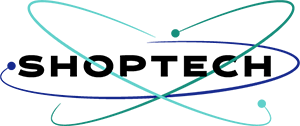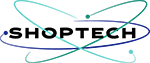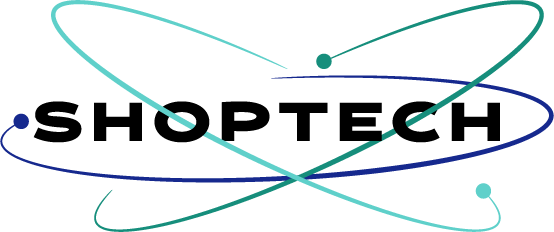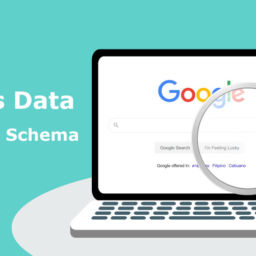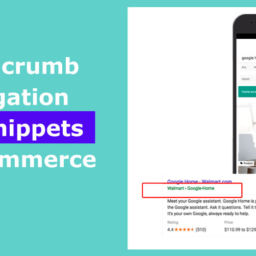Courses Website helps people learn new skills, teach them how to use something. Many courses website are geared to advanced careers, and explore people’s hobbies by sharing someone’s knowledge.
Implement structured data to courses website when you got your domain and you want to let Google know you are offering courses on your website. To separate yourself from the thousands of people who maybe planning of doing it the same way you do.
The question is, how are you going to get ahead of your competitors and peers in this field with search engines? All things being equal.
The answer of course is obvious, let your pages be a friend to Google. When you are friend with Google, google is friend with you. Implement structured data to courses website. We cannot say this enough!
How do you implement structured data to courses website?
By marking up your course lists with structured data so prospective students find you through Google Search. You can provide details including the course name, who’s offering it(if you are planning of inviting other teachers and resource on your website, if not you), and a short description. That’s simple isn’t it? But hold on.
How exactly are you going to do this?
A lot of websites fail in google search and social media because of one thing. They have done the research thing they could, they have obtain their domain, they have created the content, etc. But still fail on their effort of ranking with Google and being noticed on social media. That one reason is – lack of a good plan.
Before even thinking of Google and Facebook, digital marketing, etc. Plan your business first. And included in that plan is your SEO strategy and social media strategy. We have seen a lot of websites fail because they fail to plan. They have a plan but it does not include social media nor SEO. They think SEO and social media marketing is just a small part of online commerce.
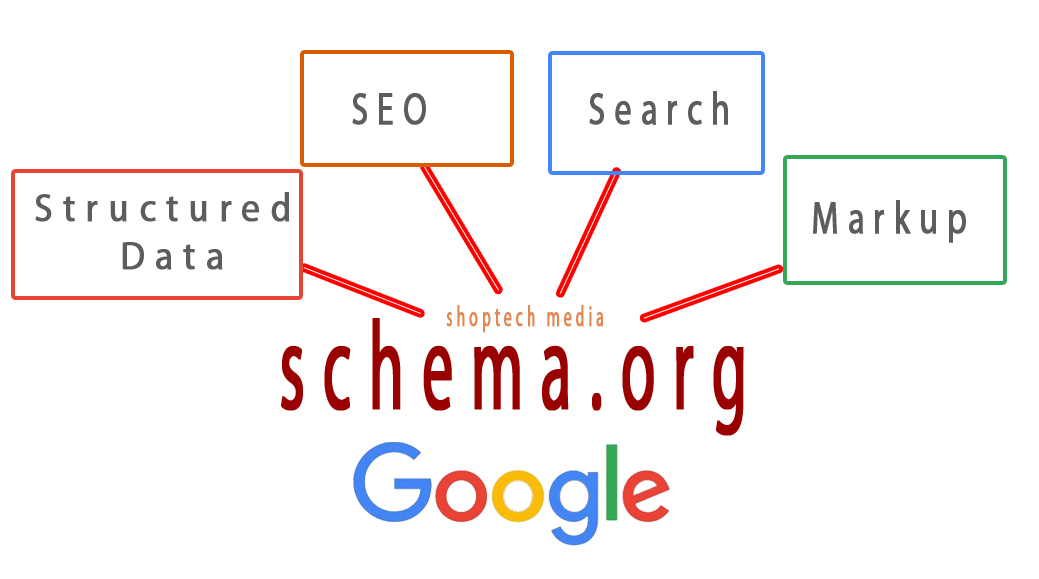
According to research, SEO and Social media has taken almost 50% of the digital marketing tactics pie. Check out this article on the best areas you should invest in 2019 when it comes to digital marketing. And the #1 reason ecommerce fail in social media marketing.
Plan your course
Get yourself organized. Get your resources organized. Starting with your passion and knowledge, break everything up into teachable components and categories or major topics. Then choose a topic and break it further into short lesson, and plan your lectures in Google Docs, Microsoft Excel, or your favorite notebook. Whatever tool you use, just get it done. Get your information and wealth of knowledge into an organized structure.
Next thing is to get into action.
Got a smartphone or a DSLR? Add a microphone and you’re ready to film your first course from your home or wherever you happen to be on the surface of the earth. Get it going. If you are camera shy? Dont worrry about it. Use screencasting software, like Camtasia, to screencast your demos.
The next thing you do is to build your community
Reach out to social media. Create a facebook page, linkedin page, and other relevant social media platform. Get to the forums and announce what you are up to.
Create quizzes, exercises, and assignments to build interactivity. Write welcome messages for your students and answer their questions. Don’t let your students just watch you, let them do things with you.
Alright, so you have all things covered, now what?
Not quite. The next thing is to do on-page SEO. Yes, that’s right on your page SEO. Meaning, optimizing your page for search engine. And this one will require us to go back to the idea presented at the start of this article, how are you going to get ahead of your competitors and peers in this field with search engines?
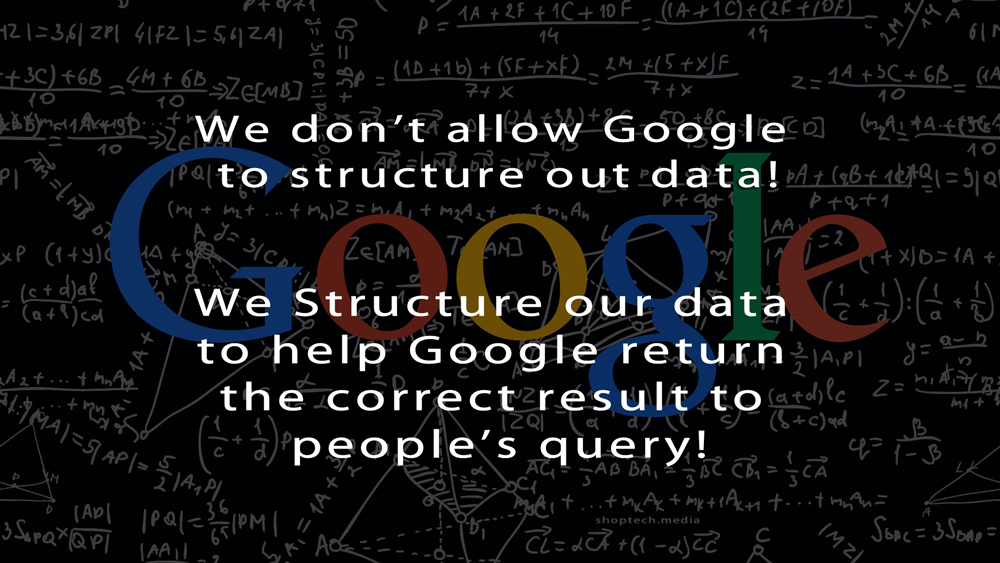
Let us move on quickly.
There are guidelines in implementing structured data for courses websites that you must follow. If you are not able to this for reason that your html coding skills does not allow you to, go ahead and look for someone to do it for you.
Below are the Content guidelines for structured data Courses website as per google developers website:
-
Only use course markup for educational content that fits the following definition of a course: A series or unit of curriculum that contains lectures, lessons, or modules in a particular subject and/or topic.
-
A course must have an explicit educational outcome of knowledge and/or skill in a particular subject and/or topic, and be led by one or more instructors with a roster of students.
-
A general public event such as “Astronomy Day” is not a course, and a single 2-minute “How to make a Sandwich Video” is not a course.
And her are the Technical guidelines laid our for structured data courses website schema type:
Each course’s name and provider must be a valid name and have a valid title. For example, the following naming practices are not valid:
- Promotional phrases: “Best school in the world”
- Prices in course titles: “Learn ukulele – only $30!”
- Using a non-course for a title, such as: “Make money fast with this class!”
- Discounts or purchase opportunties, such as: “Leaders in their fields share their secrets — 25% off!”
OK. Now, for those who are not familiar with structured data, you may be wondering, what is structured data exactly?
Here is what google developers have for us:
Structured data is data that has been organized into a formatted repository, typically a database, so that its elements can be made addressable for more effective processing and analysis.
Structured data type definitions for courses websites.
Your Courses must include the required properties of your content to be eligible for display as a rich result. You can also include the recommended properties to add more information about your content, which could provide a better user experience.
OK. I got it! Now, what are the required properties that must be included for courses? There are only two properties that Google wants for courses structured data content.
- The name of the course.
- The description of the course
You may check the full schema for courses at schema.org/Course.
Let us say for example your course is about HTML.
Your html code without the structured data markup may look like the following:
<body>
<div>
<h2>Basic HTML</h2>
<p>The complete guide to advance HTML5</p>
<div>
Online, cost: £39
</div>
<div>
Posted, cost:£44
</div>
</div>
</body>
With the structured data markup in RDFa,
you will implement/insert into your html code, and the one that Google would want to see will look like below:
<body vocab=”http://schema.org/”>
<div typeof=”Course”>
<h2 property=”name”>Basic HTML</h2>
<p property=”description”>The complete guide to advance HTML5.</p>
<div rel=”hasCourseInstance” typeof=”CourseInstance”>
<meta property=”courseMode” content=”distance learning” />
<span property=”courseMode”>Online</span>,
<div rel=”offers” typeof=”Offer”>
cost:<meta property=”priceCurrency” content=”GBP” />
£<span property=”price”>39</span>
</div>
</div>
<div rel=”hasCourseInstance” typeof=”CourseInstance”>
<meta property=”courseMode” content=”distance learning” />
<span property=”courseMode”>Posted</span>,
<div rel=”offers” typeof=”Offer”>
cost:<meta property=”priceCurrency” content=”GBP” />
£<span property=”price”>44</span>
</div>
</div>
</div>
</body>
And the JSON-LD markup will look like the following:
<script type=”application/ld+json”>
{
“@context”: “http://schema.org/”,
“@type”: “Course”,
“name”: “Basic HTML”,
“description”: “The complete guide to advance HTML5.”,
“hasCourseInstance”: [
{
“@type”: “CourseInstance”,
“courseMode”: [
“distance learning”,
“Online”
],
“offers”: {
“@type”: “Offer”,
“price”: “39”,
“priceCurrency”: “GBP”
}
},
{
“@type”: “CourseInstance”,
“courseMode”: [
“Posted”,
“distance learning”
],
“offers”: {
“@type”: “Offer”,
“price”: “44”,
“priceCurrency”: “GBP”
}
}
]
}
</script>
The JSON-LD markup will have to be inserted into the <head> tag while the RDFa markup should be inserted inside the <body> tag.
NOTE: you might be wondering what the hell is RDFa? RDFa is Resource Description Framework in Attributes. It is a type of data format recommended by the World Wide Web Consortium (W3C) for embedding RDF statements in HTML.
Alright! So, Do You Need structured data for courses websites?
The answer to that is clear. Google wants you to implement it, other search engines look for it in your pages first before listing the results.
It may look intimidating at first, but believe us when we say that, it is worth your effort and investment. 50% of marketing tactics in 2019 is dominated by Search engine optimization and social media. There is no other way but to be be a friend to Google.
Do you think we are offline on structured data for courses websites? Let us know in the the comment section below. Give us a thumbs up and star rating. And most importantly, spread the word around.