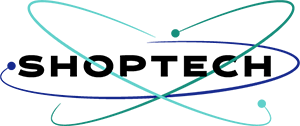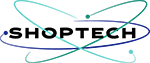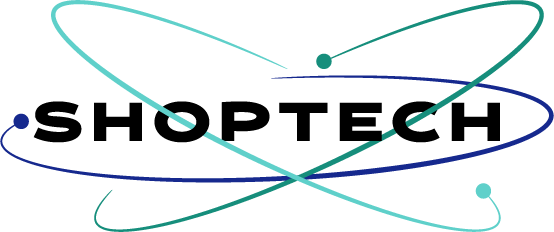Structured data for website logo specifies the particular image that Google Search uses for your organization’s logo. This is uniquely important in rich text search results and Knowledge Graph.
Google Search uses the markup to automatically recognize the image to use as the organization’s logo. This ensures that, when possible, the logo appears in search results about the company is the correct image. Markup like this sends a strong signal to Google Search algorithms to show a logo image in Knowledge Graph displays.
There are two key words that one must understand in the above statement before we actually dive into how structured data for website logo should be implement to your website. One is knowledge Graph and the other is Google search algorithms.
What is Knowledge Graph and how does it relates to structured data for website logo?
Here is what we can find from wikipedia.com
The Knowledge Graph is a knowledge base used by Google and its services to enhance its search engine‘s results with information gathered from a variety of sources. The information is presented to users in an infobox next to the search results. Knowledge Graph infoboxes were added to Google’s search engine in May 2012, starting in the United States, with international expansion by the end of the year.
The above definition may not be as easy to understand for most people. But it is simply referring to the box on the right hand side of the results page (the top of a search on mobile devices). See image below.

What is Google Search algorithm?
Here is one from https://www.searchenginejournal.com.
Google’s algorithms are a complex system used to retrieve data from its search index and instantly deliver the best possible results for a query. Thesearch engine uses a combination of algorithms and numerous ranking signals to deliver webpages ranked by relevance on its search engine results pages (SERPs).
In simple words, Google search algorithm simply means the combinations by which Google bases their page ranking of a certain website or content on that website.
How is Knowledge Graph and Google Search Algorithm related to implementing structured data for website logo?
Well, for two obvious reasons.
- Google needs a logo in order for you or your company to be listed properly in the Knowledge Graph area. Take a look at the example of a knowledge graph if you search for the word “dell”. Whenever a user searches for the keyword “dell”, it automatically retrieves the image logo as well.

- Secondly, google need your logo data structured in such a way that it makes it easier for them to sort everything out as to which company does a particular image belong. It makes the search results faster, and neater.
There are unimaginable data that is being processed by Google every day. In order to provide better service, it needed you and me to implement structured data for website logo so that Google can display a finer search result. Check out the amount of data Google processes.
There are 2.5 quintillion bytes of data created each day at our current pace, but that pace is only accelerating with the growth of the Internet of Things (IoT). Over the last two years alone 90 percent of the data in the world was generated.
I recommend reading the post, how structured data and schema helps a website rank better in search results, to understand this better.
How should we use structured data for website logo?
Google Search recognizes the following properties of an Organization. You must include the required properties for your content to be eligible for display as a rich result.
The following are the required properties needed to properly implement structured data for your logo:
Required properties logoURLURL of a logo that is representative of the organization.
Additional image guidelines:
- The image must be 112x112px, at minimum.
- image URL must be crawlable and indexable.
- The image must be in .jpg, .png, or. gif format.
urlURLThe URL of the website associated with the logo.
This is how it looks in the json-ld format code:
{
“@context”: “https://schema.org”,
“@type”: “Organization”,
“url”: “http://www.example.com”,
“logo”: “http://www.example.com/images/logo.png”
}
And this is how it looks with microdata for a ACME Hotel logo:
<div itemscope itemtype=”http://schema.org/Hotel”>
<h1><span itemprop=”name”>ACME Hotel Innsbruck</span></h1>
<img itemprop=”logo” src=”../media/logo.png” alt=”hotel logo” />
<span itemprop=”description”>A beautifully located business hotel right in the
heart of the alps. Watch the sun rise over the scenic Inn valley while enjoying your morning coffee.</span>
<img itemprop=”photo” src=”../media/hotel_front.png” alt=”Front view of the hotel” />
</div>
There is that logo and the url to the logo. Pretty neat, huh!
In conclusion
Why Should I Implement structured data for website logo?
Because, implementing structured data into company website logo makes it easier for Google search to display your company in the knowledge Graph area. Like so. It is a neat and cool way to increase your reputation and click throughs for your website and bring in more visitors from search engine results.
Let us know what you think of this in the comment section.