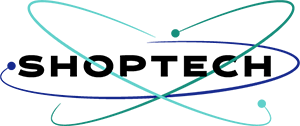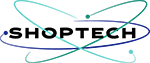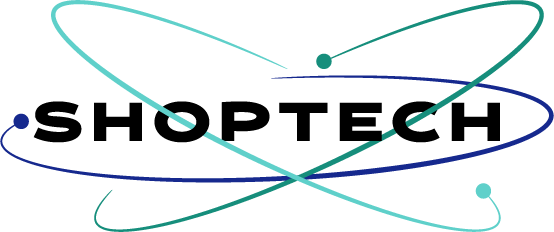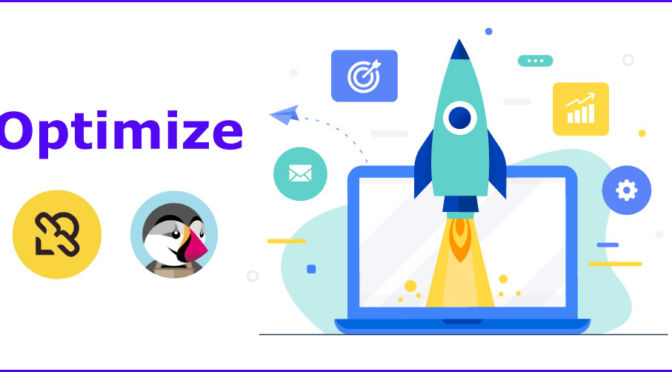Optimize Prestashop-thirtybees website performance with these 5 wonderful and easy tips from your prestashop-trhirtybees developers. PrestaShop-thirtybees ecommerce are open source platforms that allow anyone to create their own online shop. Written in PHP, PrestaShop-thirtybees ecommerce are two of the more popular solutions for websites of all sizes thanks to its wide selection of add-ons.
Here is the 5 tips to optimize prestashop-thirtybees website performance and page load speed.
1. Combine, Compress and Cache to optimize prestashop-thirtybees website performance
This option will condense all of your CSS, JS, and HTML into single lines of code, therefore, getting rid of any white space or unnecessary characters. What this will do is to make your file sizes smaller, and your web pages will load faster. From the top menu bar, look under the Advanced Preferences tab and click on Performance. Then, look for the CCC option.

Choosing a Cache Module
The importance of implementing a cache module cannot be underestimated. On top of reducing page load times by several seconds, in some cases, they can drastically reduce your server load since delivering cached files consumes minimal resources.
However. not all caching modules are created equal. There are free ones out there, but if you are a serious online store owner/manager, you should invest in a premium option like Cache API.
Prestaspeed Cache Module is an API that creates static html files from your prestashop or thirtybees webshop and encrypt the cached pages.
When a page is rendered, php and mysql are used. Therefore, system needs lots and lots of RAM and CPU resources. Imagine if thousands of visitors come into your site all requesting the same content, it’s a good thing, but what these visits does to your system is use lots of RAM and CPU so your page now is rendering like a snail on a freeway.
In this case, you need a cache system not to render page again and again. Guarantee your ecommerce website page load with Prestaspeed Cache API module that generates a static html file, encrypt, and saves it for faster load time of up to less than a second. Incredible!
2. Invest in a CDN to optimize prestashop-thirtybees website performance
Content delivery networks are systems of distributed servers that deliver Web pages and other types of content like video to users based on their geographic location; this minimizes latency and eases the traffic load on the customer’s network. CDN services are designed to speed content delivery, particularly for websites with a high volume of traffic and a global reach. The closer the CDN server is to a user, the faster the content will be delivered.
So why are more enterprises using CDNs? These services are designed to help organizations manage and deliver content of all types to employees, customers, business partners and Internet users in general.
Demand for fast, secure content delivery is on the rise for a number of reasons, including the growing use of mobile devices, increasing online collaboration and the availability of cloud services to support content delivery.
3. Make sure your server have the Latest Version of PHP
Installing or upgrading to the latest version of PHP could bring some major speed improvements. PHP 7 was a substantial upgrade in terms of performance compared to PHP 5.

The request handling limit for PHP 7 is double that of PHP 5.6, and it responds to each request quicker
By altering how it internally handles data, PHP 7 is 3.5 times more memory efficient than PHP 5.6
4. Take Advantage of PrestaShop Add-ons
Performance is not just speed of the website, it is also about how search engines like google, bing and many others read your page. Every modules we built are made with speed and performance in mind. Shoptech media modules are 100% optimized to help create the best results in pingdom of up to less than that of a second load time of your webshop.
Speaking of modules, the PrestaShop store has a whole section of add-ons for improving your online store’s performance. Such tools allow you to implement lazy loading, image compression and other strategies to optimize your user experience.
5. Get rid of Unused Modules to optimize prestashop-thirtybees website performance
PrestaShop and Thirtybees comes preloaded with hundreds of features and modules, many of which you don’t need. Disable and uninstall any modules your store doesn’t use so that they don’t get loaded.
Speed Testing Tools
Speed is important. This a fact. Why? First off, ecommerce website speed is a significant factor in Google’s algorithm. Fast-loading ecommerce websites can expect to rank higher in the SERPs and attract more visitors. Second, there are all the user experience considerations. If a site loads quickly, visitors are more likely to stick around, read your content, and ultimately convert. In other words, a lightning-quick website unlocks all the good things that webmasters crave.

The bottom line.
The goal of all of these optimization:
Optimization efforts should drive more sales?
In conclusion
While ecommerce website speed is probably the most pivotal factor to an online store’s success, it’s still just one of many ways to drive sales!
Your site layout, your prices, and your products are all important. Nonetheless, if customers have to wait for long load times, they’re not likely to stick around to see all that your store has to offer.
Let us know what you think about these 5 Tips to Optimize the Performance of your prestashop and thirtybees ecommerce website in the comments below!